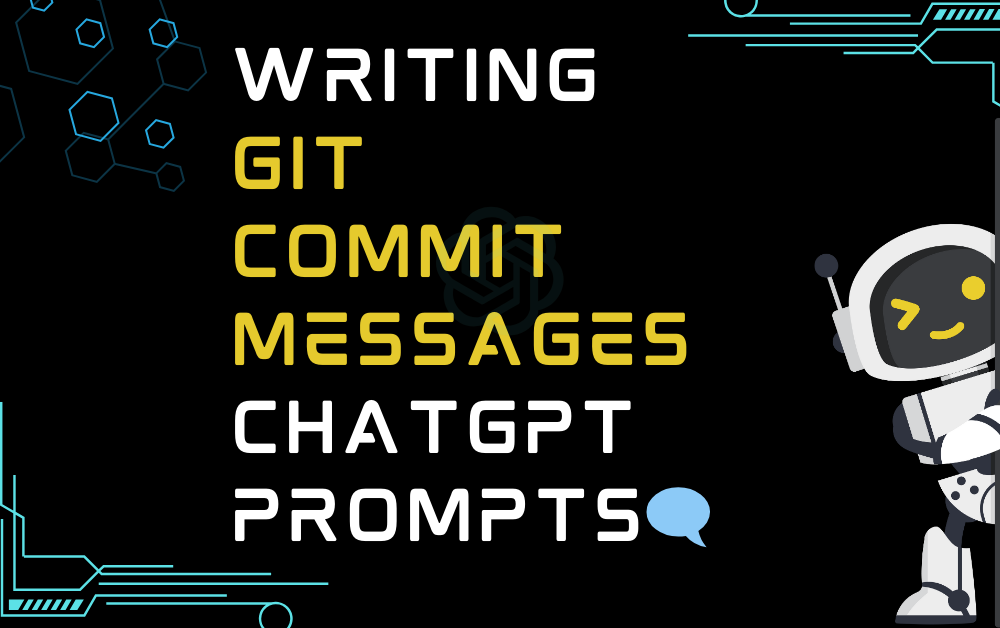When it comes to writing Git commit messages, it can be challenging to create concise and informative messages that accurately describe the changes being made. Fortunately, with the help of ChatGPT, this task can be made much easier. ChatGPT is an AI-powered virtual assistant that can generate commit messages based on the changes made to your code. By using ChatGPT, you can save time and ensure that your commit messages are effective in communicating the changes made.
Writing Git Commit Messages ChatGPT Prompts
Copy a prompt, replace placeholders with relevant text, and paste it at ProAIPrompts in the right, bottom corner for an efficient and streamlined experience.
Prompt #1
Prompt #2
Prompt #3
Prompt #4
Prompt #5
Tip: Writing Git Commit Messages ChatGPT Tips
Follow these guidelines to maximize your experience and unlock the full potential of your conversations with ProAIPrompts.
Use descriptive language: When using ChatGPT to generate commit messages, be sure to use descriptive language that accurately describes the changes made to the code. This will help other developers understand the changes and their purpose.
Keep it concise: While it’s important to use descriptive language, it’s also crucial to keep your commit messages concise. Aim for a length of around 50 characters or less, as this makes it easier to read and understand the commit message.
Use imperative mood: When writing a Git commit message, it’s recommended to use the imperative mood (e.g., “Add feature” rather than “Added feature”). This makes the message more clear and actionable for other developers who may be reviewing your code. ChatGPT can also be trained to use the imperative mood when generating commit messages, so be sure to specify this when requesting assistance.