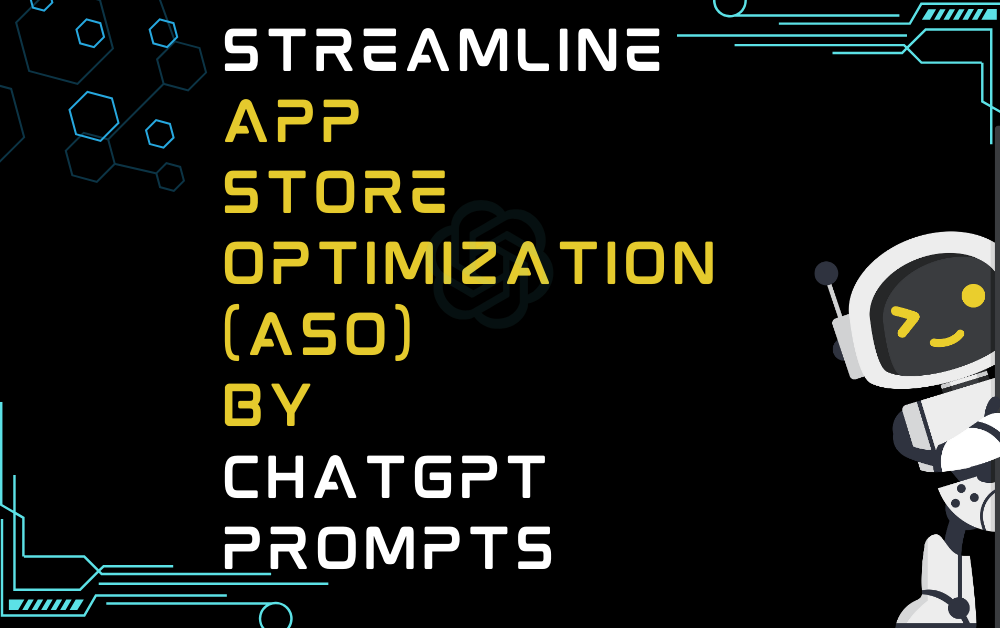In an increasingly competitive app marketplace, ASO is a crucial part of the app marketing mix.
ChatGPT can help you improve visibility, reach, and conversion rates in app stores by helping you write better descriptions and highlight the benefits of your app in a more strategic way.
Generating targeted keyword lists
There are so many different angles you can approach this one from.
- Ask ChatGPT if it knows [X] brand that’s your competition and ask it to name the top 15 keywords related to [X brand]
- Input the long descriptions of your top 10 competitors and ask ChatGPT to list the most important words in each description. Then add these to a table and pivot around the frequency used.
- Try the short and sweet “List keywords relating to [app niche or category] apps.”
- Mine app store reviews, put them into the chat, and prompt ChatGPT to pull out top keywords used by real users.
Writing better app names and titles
The app title is the official name of the app displayed on your product page in the App Store or Google Play store. This is considered to be one of the most significant ASO ranking factors.
Use this prompt to help come up with an optimized name:
Then follow up by creating a subtitle:
You might also want to try re-prompting ChatGPT by uploading a list of 15 keywords you want to optimize for, along with their respective search volume, and requesting it to recommend five App Store subtitles of a maximum of 30 characters containing the most relevant keywords.
Then create an app description:
Analyzing and extracting information from user reviews
By copying and pasting the existing reviews into ChatGPT, you can understand the features that resonate most with your users (or users of competitors’ apps) and implement them into various elements of your app store listing.
Ask ChatGPT to analyze what features of your app are the most popular ones, based on inputting reviews of your or your competitors’ app(s), and sort them by common themes. Then, make sure to bake those features into the various elements of your app store description, screenshots, and more.