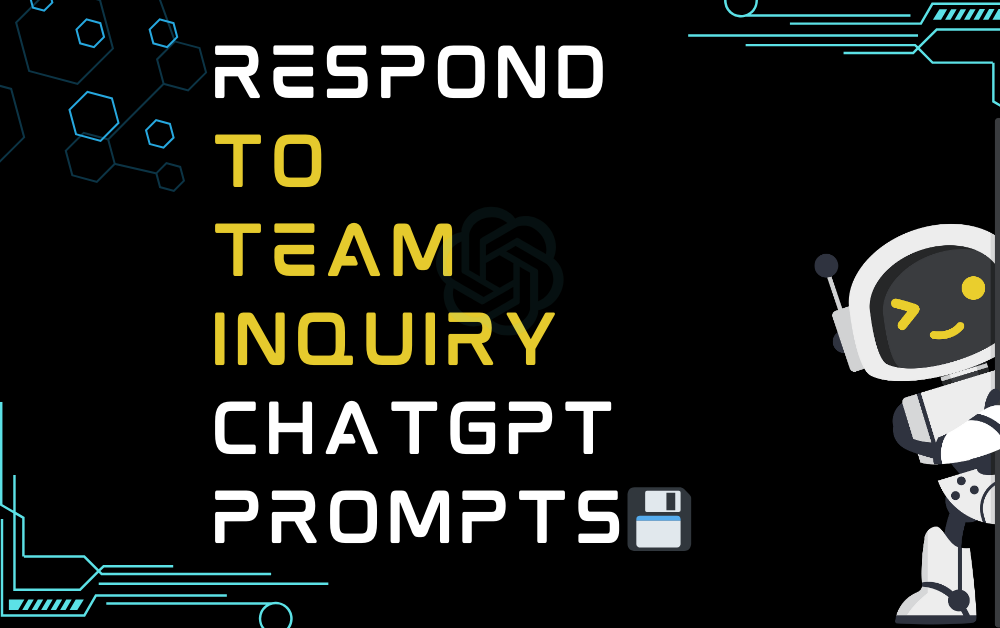ChatGPT can be a valuable tool for responding to team inquiries. It is a language model that is trained on a vast corpus of text, enabling it to generate high-quality responses to a wide range of questions. Some use cases for ChatGPT in this context include answering questions related to company policies, providing information about products or services, and offering guidance on specific issues or challenges. By using ChatGPT, you can quickly and efficiently provide your team with the information they need to make informed decisions and take action.
Respond to team inquiry ChatGPT Prompts
Copy a prompt, replace placeholders with relevant text, and paste it at ProAIPrompts in the bottom corner for an efficient and streamlined experience.
Prompt #1
As an AI, could you generate a highly detailed, strategic plan to address the specific issue of [SPECIFIC ISSUE] that has recently emerged in the context of [PROJECT/DEPARTMENT] within the corporate structure of [COMPANY]? Please incorporate suitable problem-solving methodologies, and potential risk mitigation strategies, and propose a feasible timeline to effectively handle this situation. Additionally, consider any potential impact on the stakeholders involved and suggest appropriate communication strategies to update them about the progress.
Prompt #2
We’re planning a new [PRODUCT/SERVICE/INITIATIVE] at [COMPANY], could you offer any suggestions on how we could improve [TARGETING/MESSAGING/STRATEGY] to [ACHIEVE GOAL]?
Prompt #3
What are the key features and benefits of [PRODUCT OR SERVICE] offered by [COMPANY] and how can it [SOLVE PROBLEM/MEET NEED]?
Prompt #4
Could you provide any insights into the current trends in [INDUSTRY], and how [COMPANY] can stay ahead of the curve?
Prompt #5
How can we improve our [CUSTOMER SUPPORT/SALES/OPERATIONS] processes at [COMPANY], and ensure that we are [MEETING CUSTOMER NEEDS/INCREASING EFFICIENCY/IMPROVING QUALITY]?
Respond to team inquiry ChatGPT Tips
Follow these guidelines to maximize your experience and unlock the full potential of your conversations with ProAIPrompts.
Use specific keywords and phrases in your prompts to help ChatGPT understand the context of your question and generate more accurate responses.
When using ChatGPT to respond to team inquiries, it’s important to review and edit the responses to ensure that they are appropriate and accurate for your specific situation.
If you’re using ChatGPT to respond to sensitive or confidential inquiries, consider using a secure communication channel to protect the privacy and security of your team’s information.