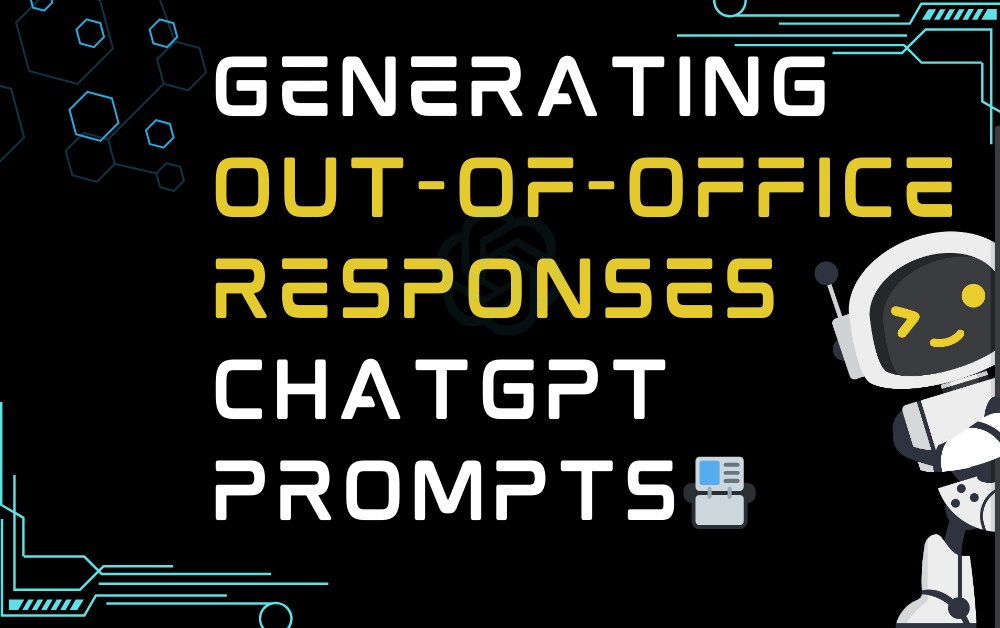ChatGPT can be a helpful tool for generating out-of-office responses that are professional, concise, and effective. By using natural language processing and machine learning algorithms, ChatGPT can quickly generate customized out-of-office responses that include all of the necessary information, such as the dates of absence, contact information for an alternate point of contact, and any relevant details about the reason for the absence. Additionally, ChatGPT can suggest helpful tips and best practices for crafting an effective out-of-office response that can help to set expectations with clients and colleagues and ensure a smooth transition during your absence.
Generating out-of-office responses ChatGPT Prompts
Copy a prompt, replace placeholders with relevant text, and paste it at ProAIPrompts in the bottom corner for an efficient and streamlined experience.
Prompt #1
Prompt #2
Prompt #3
Prompt #4
Prompt #5
Generating out-of-office responses ChatGPT Tips
Follow these guidelines to maximize your experience and unlock the full potential of your conversations with ProAIPrompts.
While it may be tempting to include personal details or humorous anecdotes in your out-of-office response, it’s important to keep the message professional and concise. Include only the most important details, such as the dates of your absence, contact information for an alternate point of contact, and any relevant details about the reason for your absence.
Use your out-of-office response as an opportunity to provide helpful information to your clients and colleagues. Include links to your website or social media profiles, remind them of important deadlines or events, or provide contact information for an alternate point of contact.
Use your out-of-office response to set clear expectations around your availability and response times. Let your clients and colleagues know when they can expect to hear back from you and what types of messages will be addressed during your absence.