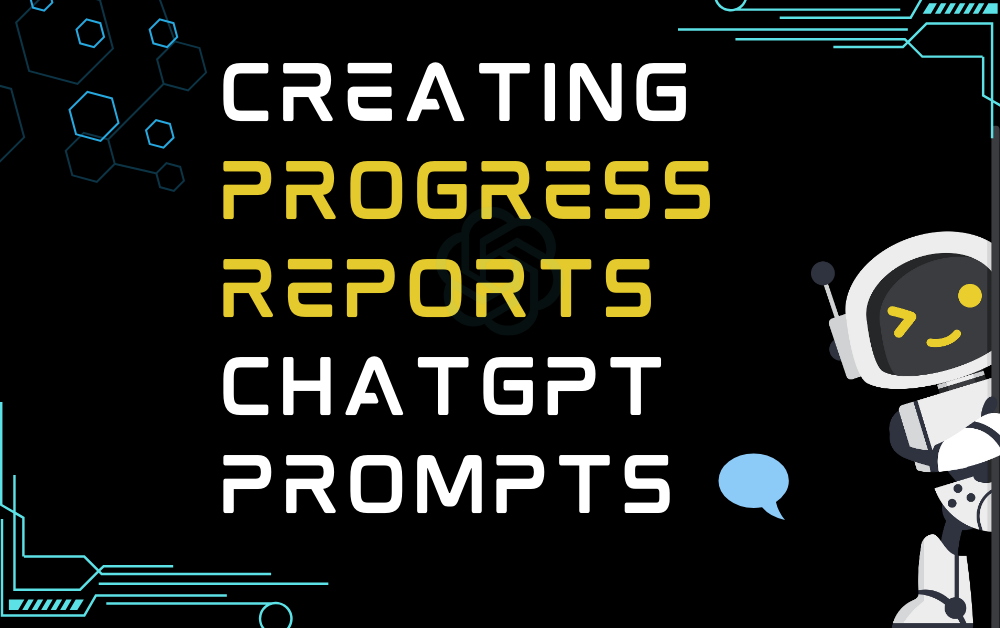ChatGPT is an AI-powered language model that can assist you in creating progress reports. It can provide you with prompts, suggestions, and templates to make your writing process easier and more efficient. With its vast knowledge and natural language processing capabilities, ChatGPT can help you generate well-structured and informative progress reports.
Creating progress reports ChatGPT Prompts
Copy a prompt, replace placeholders with relevant text, and paste it at ProAIPrompts in the right, bottom corner for an efficient and streamlined experience.
Prompt #1
Prompt #2
Prompt #3
Prompt #4
Prompt #5
Creating progress reports ChatGPT Tips
Follow these guidelines to maximize your experience and unlock the full potential of your conversations with ProAIPrompts.
Be specific and concise: When writing progress reports, it’s important to provide relevant information that is easy to understand and digest. Avoid using jargon, technical terms, or unnecessary details that may confuse or overwhelm your readers. Instead, focus on the key milestones, accomplishments, and challenges that are relevant to your project and your audience.
Use data and metrics: Progress reports should be based on measurable results, such as timelines, budgets, deliverables, and outcomes. Use data and metrics to demonstrate your progress, to compare your achievements against your goals, and highlight areas where you need to improve or adjust your strategies.
Provide context and analysis: Progress reports should not only describe what you’ve done, but also why it matters, how it fits into the bigger picture, and what it implies for the future. Provide context and analysis to help your readers understand the significance of your progress, the challenges you’ve faced, and the opportunities you’ve identified. Use charts, graphs, or other visual aids to support your analysis and make your report more engaging.