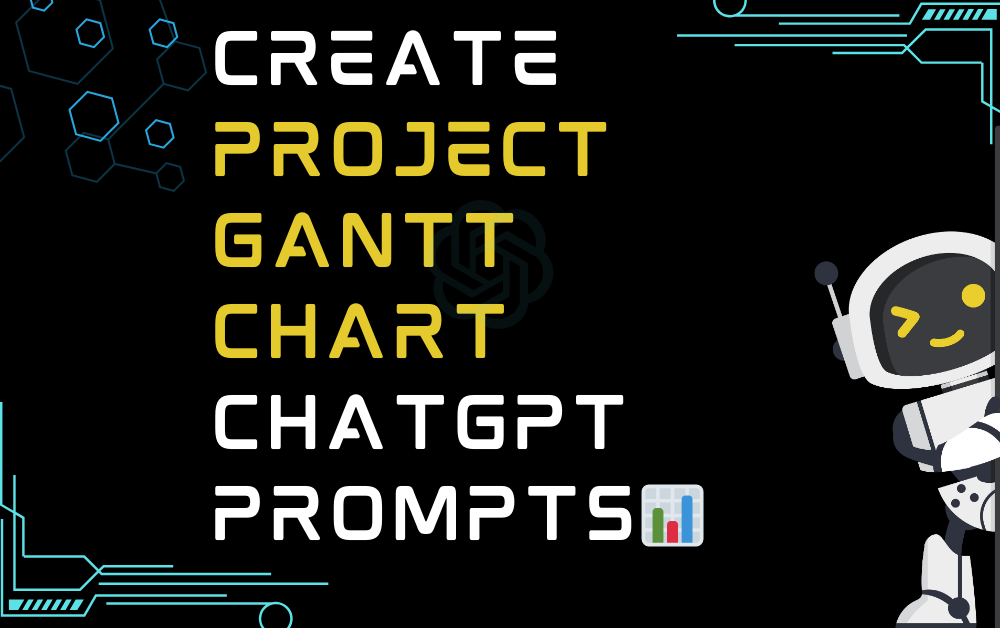ChatGPT can be a useful tool to create a project Gantt chart. With its vast knowledge and language processing capabilities, ChatGPT can help you with various prompts and suggestions related to task timelines, dependencies, and milestones. Its ability to comprehend natural language and respond with relevant and accurate information can make your Gantt chart creation process much easier.
Create project Gantt chart ChatGPT Prompts
Copy a prompt, replace placeholders with relevant text, and paste it at ProAIPrompts Chat in the right, bottom right corner for an efficient and streamlined experience.
Prompt #1
As the Project Manager for [MY COMPANY NAME], I am tasked with optimizing the current project scope. In order to guarantee alignment with our project objectives, such as [YOUR OBJECTIVES 1], [YOUR OBJECTIVES 2], and [YOUR OBJECTIVES 3], and to ensure adherence to industry best practices, could you elucidate on the strategies, methodologies, and tools we should employ? I would appreciate specific recommendations on project planning, resource allocation, risk management, scope control and quality assurance, and how they can be integrated into our existing project management framework to enhance the overall efficiency and effectiveness of our project execution.
Prompt #2
I need help with scheduling my project tasks [YOUR PROJECT TASKS]. Can you suggest a timeline for [PROJECT NAME] that includes critical paths and resource allocation?
Prompt #3
What is the best way to determine the project schedule for [PROJECT NAME]? Can you provide me with some tips on how to create an accurate Gantt chart?
Prompt #4
I am struggling to create a Gantt chart for my project [PROJECT NAME]. Can you help me identify the key milestones and deadlines for this project[YOUR PROJECT]?
Prompt #5
I need to create a Gantt chart for [PROJECT NAME] that includes multiple phases and tasks [YOUR PROJECT PHASES AND TASKS]. Can you guide me through the process of structuring the chart and assigning resources?
Create project Gantt chart ChatGPT Tips
Follow these guidelines to maximize your experience and unlock the full potential of your conversations with ProAIPrompts Chat.
Make use of ChatGPT’s natural language processing capabilities to clarify any ambiguities or uncertainties in your project requirements. This will help you create a more accurate Gantt chart that reflects the actual timeline and dependencies of your project.
Regularly update the Gantt chart with any changes or updates to the project timeline. This will ensure that the chart remains accurate and up-to-date, helping you to stay on track and adjust your plans as needed.
Use ChatGPT to identify critical paths and milestones in your project. This will help you prioritize tasks and allocate resources effectively, ensuring that each task is completed on time and within budget. Additionally, you can use ChatGPT to identify any potential delays or issues that may arise during the project, allowing you to proactively address these issues before they become major roadblocks.