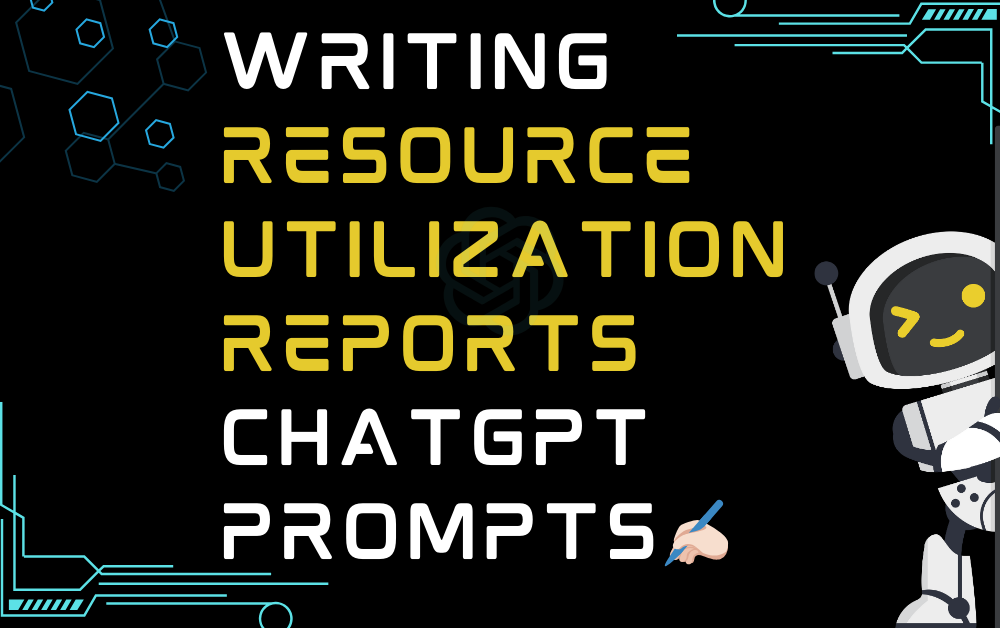If you need to write resource utilization reports, ChatGPT can be a helpful tool to assist you. It can provide you with relevant information on how to analyze and present data effectively. To use ChatGPT, you can provide it with specific details about your task, such as the type of resources being utilized, the time period you need to cover, and any particular metrics or data points you want to include. ChatGPT can then generate prompts and suggestions to help you write your report efficiently and accurately.
Writing resource utilization reports ChatGPT Prompts
Copy a prompt, replace placeholders with relevant text, and paste it at ProAIPrompts in the right, bottom corner for an efficient and streamlined experience.
Prompt #1
Prompt #2
Prompt #3
Prompt #4
Prompt #5
Writing resource utilization reports ChatGPT Tips
Follow these guidelines to maximize your experience and unlock the full potential of your conversations with ProAIPrompts.
Focus on the most important metrics: When writing a resource utilization report, it can be tempting to include every piece of data available. However, this can make the report confusing and difficult to read. Instead, focus on the most important metrics that will give the reader a clear picture of how resources were utilized during the time period.
Use visual aids: Charts and graphs can be an effective way to present data in a clear and concise manner. Use them to highlight trends and patterns in the data, and to make it easier for the reader to understand the information presented.
Provide actionable recommendations: The purpose of a resource utilization report is not just to present data, but to identify areas for improvement. Make sure to provide actionable recommendations based on the data presented in the report, so that the reader knows what steps to take to improve resource utilization in the future.